List:
Google Toolbar
Internet Explorer - Tools - Pop-up Blocker
Internet Explorer - Tools - Internet Options - Privacy Tab
Internet Explorer - Tools - Internet Options - Security Tab
Yahoo Toolbar
Google Toolbar:
Google Toolbar Help Address - http://toolbar.google.com/
Google enables by site, so make sure you are on the FNS logon page to enabled the site.
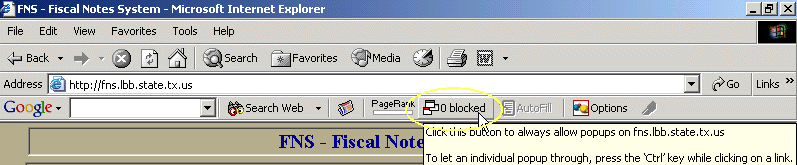
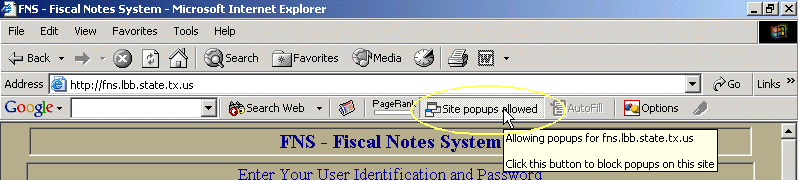
Return to the List
Internet Explorer - Tools - Pop-up Blocker:
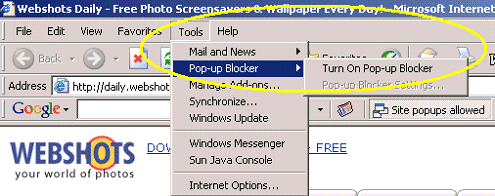
Return to the List
Internet Explorer - Tools - Internet Options - Privacy Tab:
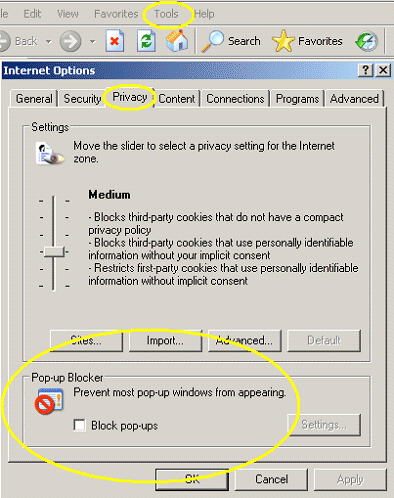
Return to the List
Internet Explorer - Tools - Internet Options - Security Tab:
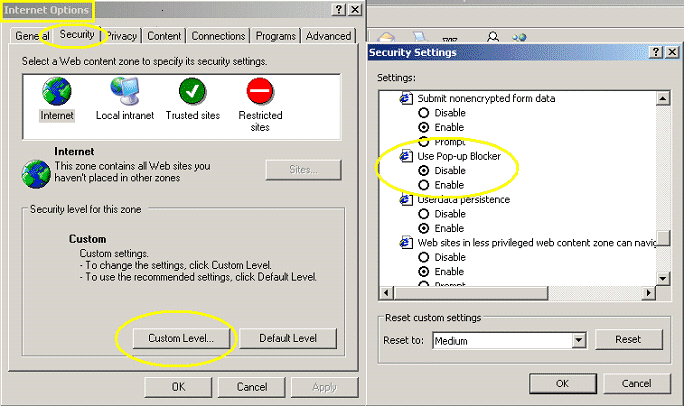
Return to the List
Yahoo Toolbar:
Yahoo Toolbar Help Address - http://help.yahoo.com/help/toolbar/pub/
There are two ways to disable the Yahoo Toolbar pop-up blocker.
First, you can disable it for all sites by unchecking "Enable Pop-up Blocker
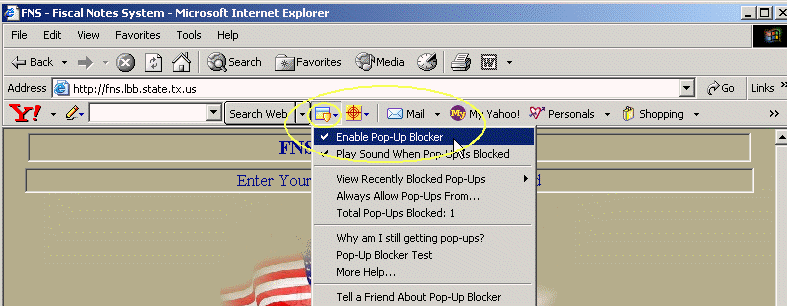
Second, you can disable it for a site that has had a pop-up blocked in the current Internet Explorer session.
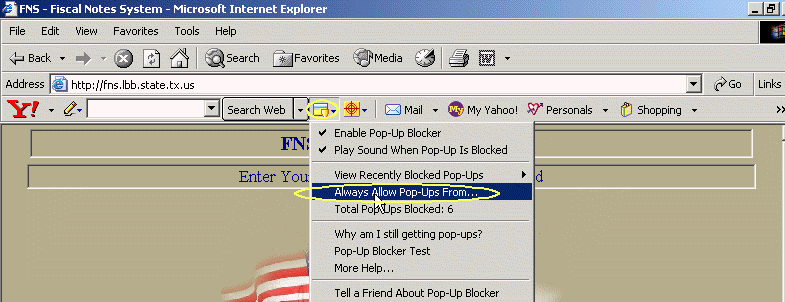
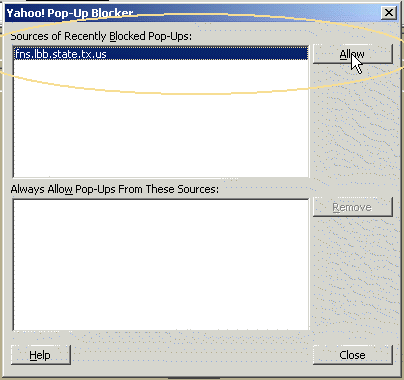
Return to the List